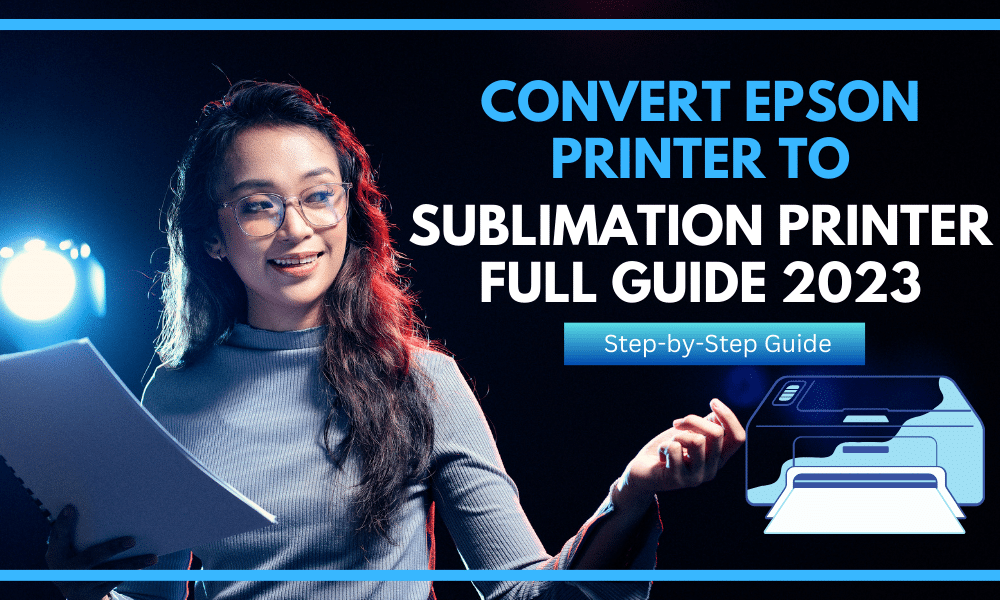There is no getting around the fact that sublimation printers are expensive but you can convert your regular Epson printer into a sublimation powerhouse. This is a step-by-step guide on how to convert Epson printer to a sublimation printer without spending a lot of money in the process. The process of converting an Epson printer into a sublimation machine is very simple and does not require any technical know-how which makes it a very convenient process.
Dedicated sublimation printers are convenient but demand a very high initial investment. They also lock you into buying their name-brand ink cartridges otherwise they will throw errors and malfunction whereas you can use any sublimation ink for Epson printer after converting them into sublimation printers. This process ensures total freedom with your own product which you don’t always get with dedicated sublimation machines.
Items Required to Convert Epson Printer to Sublimation Printer
- Epson Ecotank Printer
- Refillable Ink Cartridges
- Sublimation Paper
- Roller tray (optional)
How to Convert Epson Ecotank Printer to Sublimation
Follow the steps given below in their respective order to convert Epson printer to sublimation printer without making any advanced modifications.
- Make sure the printer is in good working condition before you convert it into a sublimation printer. Print a regular design on regular paper and inspect the quality of the print.
- Once you are satisfied with the quality of the print, unplug the printer, remove the paper tray and drain all the regular ink from the ink tanks. Flip the printer upside down for up to a minuter to make sure it is completely drained.
- It is recommended to use a new Epson Ecotank to convert into a sublimation printer as you will not have to go through the testing process.
- Inject the suitable sublimation ink for Epson printer which will vary depending on the model of your printer.
- Turn on the printer immediately after you inject the sublimation ink into the ink tank and turn on the Power Clearing feature.
- Put in the roller tray and a sheet of premium sublimation paper.
- Print a design using your PC that has a combination of color and line thickness.
- Inspect the recently printed design for imperfections.
- Start using the printer for sublimation if you are satisfied with the initial test print and transfer the design using a heat press.
Make sure you are using genuine sublimation ink compatible with your Epson printer to get the best results. Also if you do have HP printer that you can also convert your hp printer to sublimation printer.
Conclusion
This was our complete guide on how to convert Epson printer to sublimation printer with affordable modifications that you can do yourself. Turning your regular Epson printer into a sublimation printer is a much cheaper alternative to buying a dedicated sublimation machine as the difference in quality does not justify the increased price tag. If you still have any questions like how to choose sublimation ink for Epson printer then leave your questions using the comment section below, we will be happy to help.