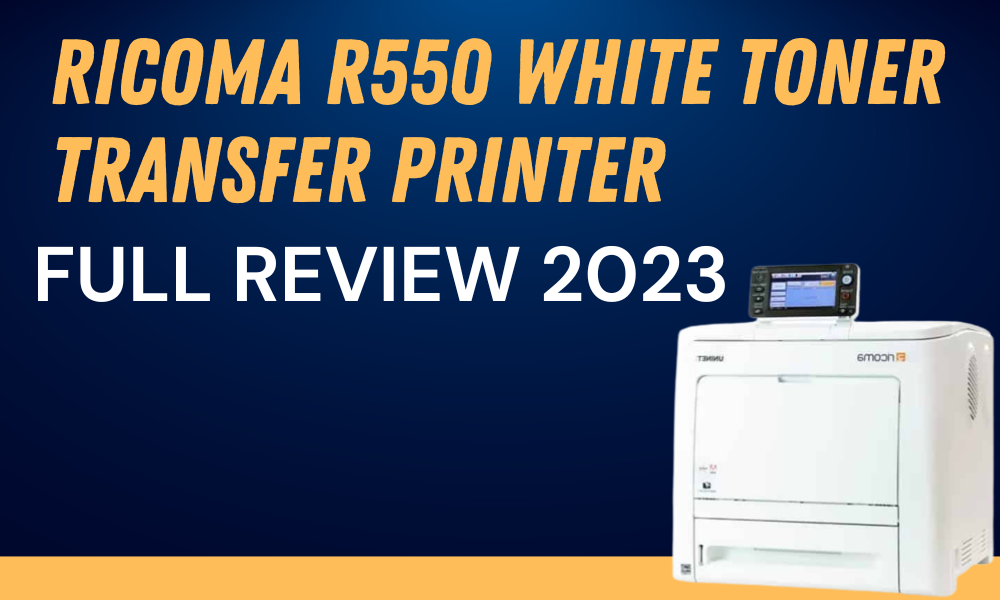Grown your sublimation printing business using the newest Ricoma R550 White Toner Transfer Printer and produce high-resolution prints on a variety of surfaces. The Ricoma R550 is a very economical printer that you can use to bring your cost per print down by a considerable amount and it has a fast printing speed helped by an onboard Intel processor.
Most people refrain from using a white tone transfer printer as they are generally very heavy and not that great value for money but the Ricoma R550 will change your mind as it is a printing workhorse capable of producing 75 thousand prints per month. It can be used to create high-resolution sublimation prints that can be transferred to T-shirts, caps, mugs, and many more materials.

Ricoma R550 Features
The Ricoma R550 is one of the best sublimation printers that you can buy for your business and it is loaded with the newest features. Here is the list of top features of the Ricoma R550 White Toner Transfer Printer that make it one of the preferred choices in its category, take a look.
High-Resolution Prints
The prints produced by Ricoma R550 come out exactly as intended with vibrant color reproduction and accurate scaling of the text. You will not notice any warping on the text printed using this printer. Users can expect to achieve 1200 dpi with the Ricoma R550.
Dedicated Design Software
Ricoma R550 comes loaded with its very own dedicated design and printing software and it has all the tools that you would need in order to design your custom work and transfer it onto a sublimation sheet of paper.
Low Power Consumption
The Ricoma R550 printer is very green in the sense that it uses very little power while in operation. You can use this printer for your business very economically without having to pay hefty electricity bills as operational costs.
Multiple Connectivity Options
The printer supports multiple connectivity options such as USB, Bluetooth, and Wifi to name a few. The printer is also compatible with most operating systems and can be used without having to install any drivers on the newest windows systems.
Low Cost Per Print
While using its own design and printing software, the Ricoma R550 works on an advanced printing algorithm that minimizes ink use on every print without compromising the print quality. Clubbed with the low electricity cost, you can use the Ricoma R550 printer with peace of mind and make more money with your product.
Large Display
The printer has a large 4.3-inch display where you can monitor all the important details about the printer and the print in progress.
Dual-sided Printing
Ricoma R550 supports dual-side printing with can be useful to produce a number of different products for your business. If you intend on selling a product that features print on two sides such as a double-sided T-shirt then this printer is a good choice for you.
Also, Check- Best Sublimation Papers for Sublimation printers
FAQs
Here is a list of the most frequently asked questions about the Ricoma R550 White Toner Transfer Printer with their respective answers, take a look if you have any queries regarding the printer.
Is Ricoma R550 value for money?
The price of Ricoma R550 is a bit on the higher side but the quality of prints that can be achieved using this printer are worth the money you spend on it.
What fabrics are compatible with the Ricoma R550 printer?
The Ricoma R550 printer produces the best results when used on a one hundred percent polyester fabric. Please keep in mind that fabric consisting of 100% cotton will not be ideal for print transfer and will produce less-than-desirable results.
Does increasing print speed decrease quality in Ricoma R550?
No, the printer automatically optimizes the print speed so that the quality of the prints does not suffer at the highest rate of print.
Also, check- Best sublimation ink
Why should you buy R550 White Toner Transfer Printer?
Ricoma R550 has many great features but you need to decide if this sublimation printer will help you meet the demands of your business. Here is the list of parameters you should consider before buying the Ricoma R550 printer to make an informed decision on whether this printer is the right fit for you or not.
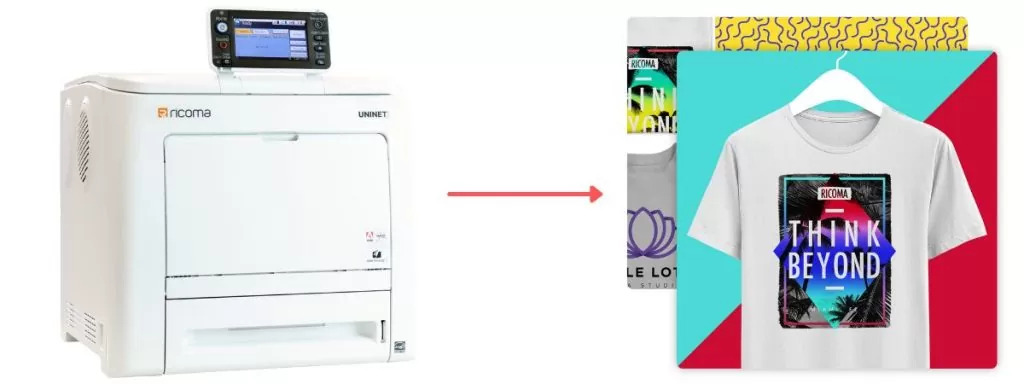
Print Speed
Ricoma R550 has a maximum print speed of up to 8ppm when it is printing media. You can expect up to 26 ppm on ordinary prints. The printer has an intel processor that helps it achieve a reliable and fast print speed and the duty cycle of the Ricoma R550 is rated at 75 thousand a month.
Print Resolution
The Ricoma R550 printer is able to reproduce a print resolution of 1200 x 1200 dpi on optical media.
Print Size
The largest print size achievable with the Ricoma R550 printer is 13” x 19”. The printer also has a scanner built-in so users can scan documents up to 11” x 17” and copy them using the printer.
Compatible Fabric
You can use Ricoma R550 to print on T-shirts, caps, mugs, plates, ceramic surfaces, and much more. Please keep in mind that sublimation printing works best with polyester fabric and can not directly be used to print on fabric made with 100% cotton.
Power Consumption
The Ricoma R550 printer has a power consumption of 1.3kw which is very reasonable for a business-grade sublimation printer.
Warranty and Support
All Ricoma products come with a 1-year limited warranty and so does the Ricoma R550 printer. You must check the availability of Ricoma service centers in your area before buying their product, just in case you need any support in the future.
Conclusion
This was our complete review of the Ricoma R550 White Toner Transfer Printer and its top features that make it one of the best among its competitors. If you have any queries regarding the printer and its functionality which was not covered in the FAQ section then let us know in the comment section given below and we will get back to you with the answer.