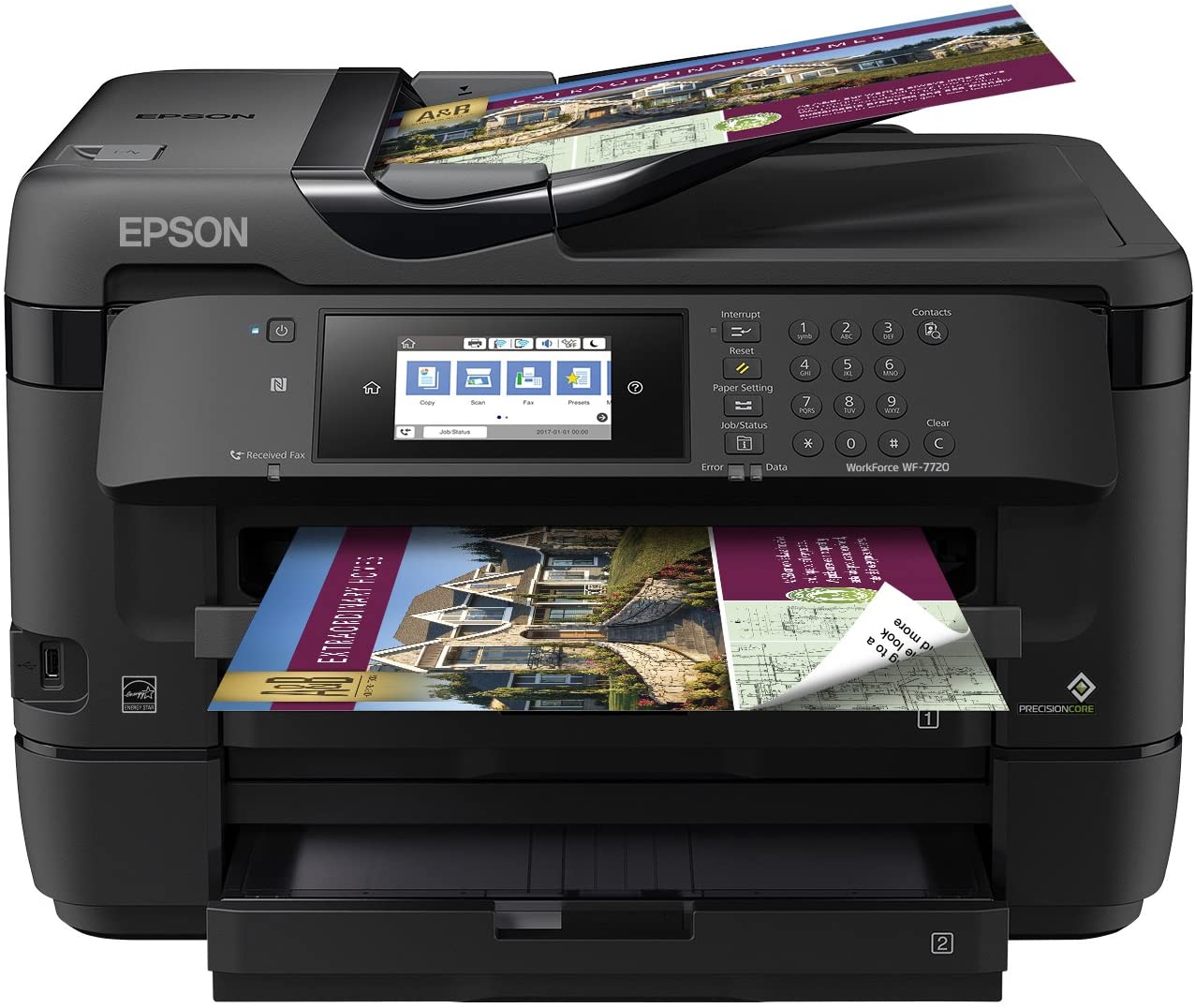
Epson is a go-to brand for the majority of sublimation printing business owners as they consistently make the best printers used in the sublimation printing industry and Epson WF-7720 is one of the best sublimation printers in their lineup. It is a feature-rich printer from Epson which is quite economical when it comes to producing affordable high-quality sublimation prints. The conversion from a normal printer to a sublimation printer is also quite straightforward and you can easily do it on your own without calling a technician.
Epson WF-7720 is one of the best wide format printers that you can use for sublimation printing and achieve large prints without going with a much more expensive option. The quality of prints that you can achieve with this printer is also very impressive. Epson WF-7720 is an all-in-one printer which means it has a scanner built into it that you can use to scan different prints and edit them using dedicated software and print them on any surface you desire.
Epson WF-7720 Features
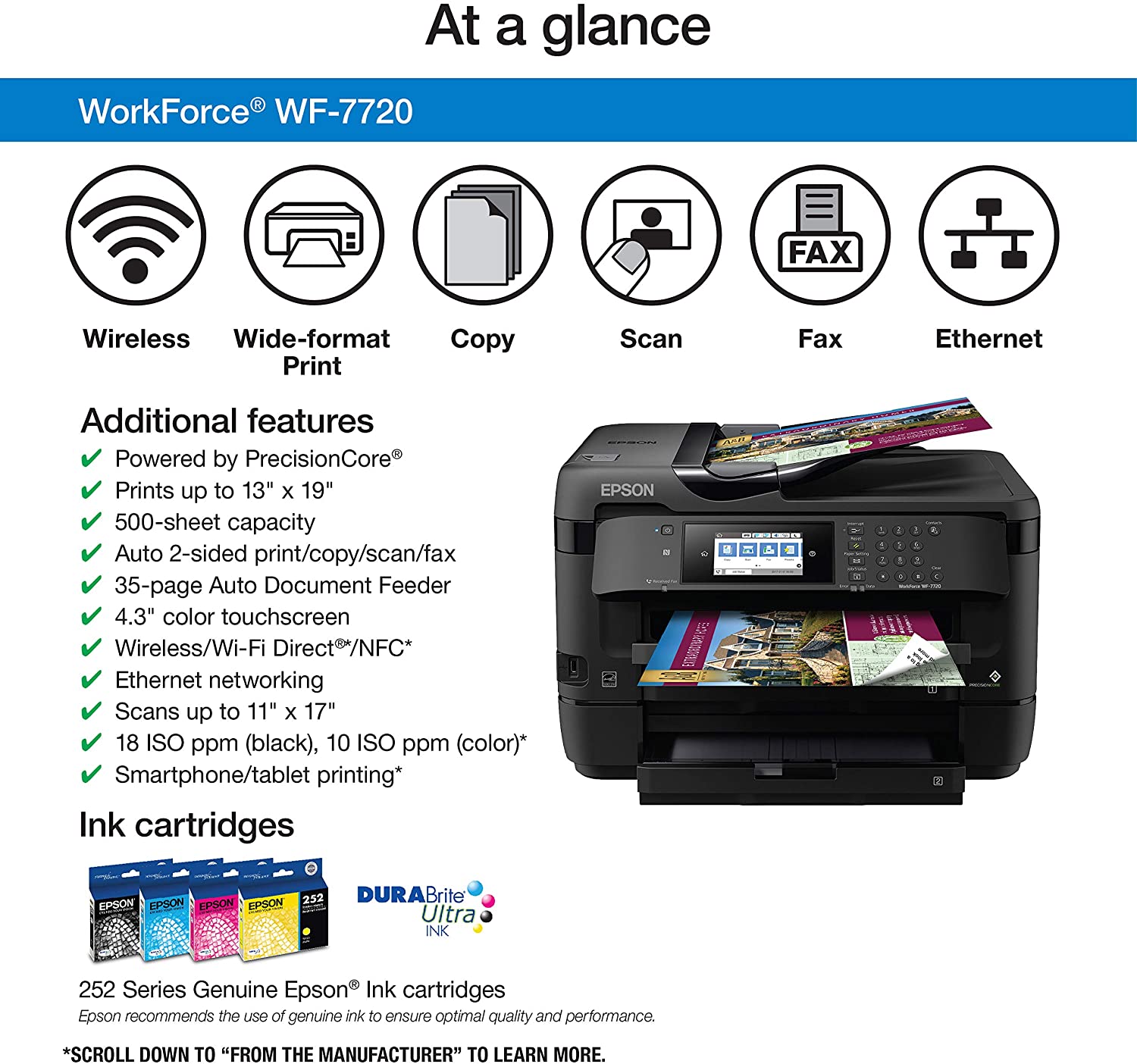
Epson WF-7720 is loaded with useful features that come in handy and aid the user in printing more efficiently. Here is a list of all the top features of the Epson WF-7720 sublimation printer that make it one of the most sought-after printers in this industry.
Quality of Print
Epson WF-7720 produces very high-quality prints with accurate color reproduction. You can reduce the resolution of the prints if you are printing designs that require low details.
Multiple Connectivity Options
The printer has many different connectivity options such as WiFi, ethernet, USB, NFC, Flash drives, and more. You can also control the printer using your smartphone by downloading the Epson Connect App.
Wide Printing Format
Epson WF-7720 supports sublimation prints up to 13 by 19 inches in size which is quite wide. You can use this printer to create large prints with ease for your business or create multiple prints on the same sublimation sheet to save money.
Large Paper Storage Capacity
The printer comes with a large paper storing capacity as it has two trays with each having the capacity to store about 250 pages which brings the total to a respectable 500.
Low Power Consumption
The printer is designed with power saving in mind so you can expect it to save you money on electricity as well over other printers in this price segment. This saving will pay off in the long run if you use the printer for your business.
Low Cost of Printing
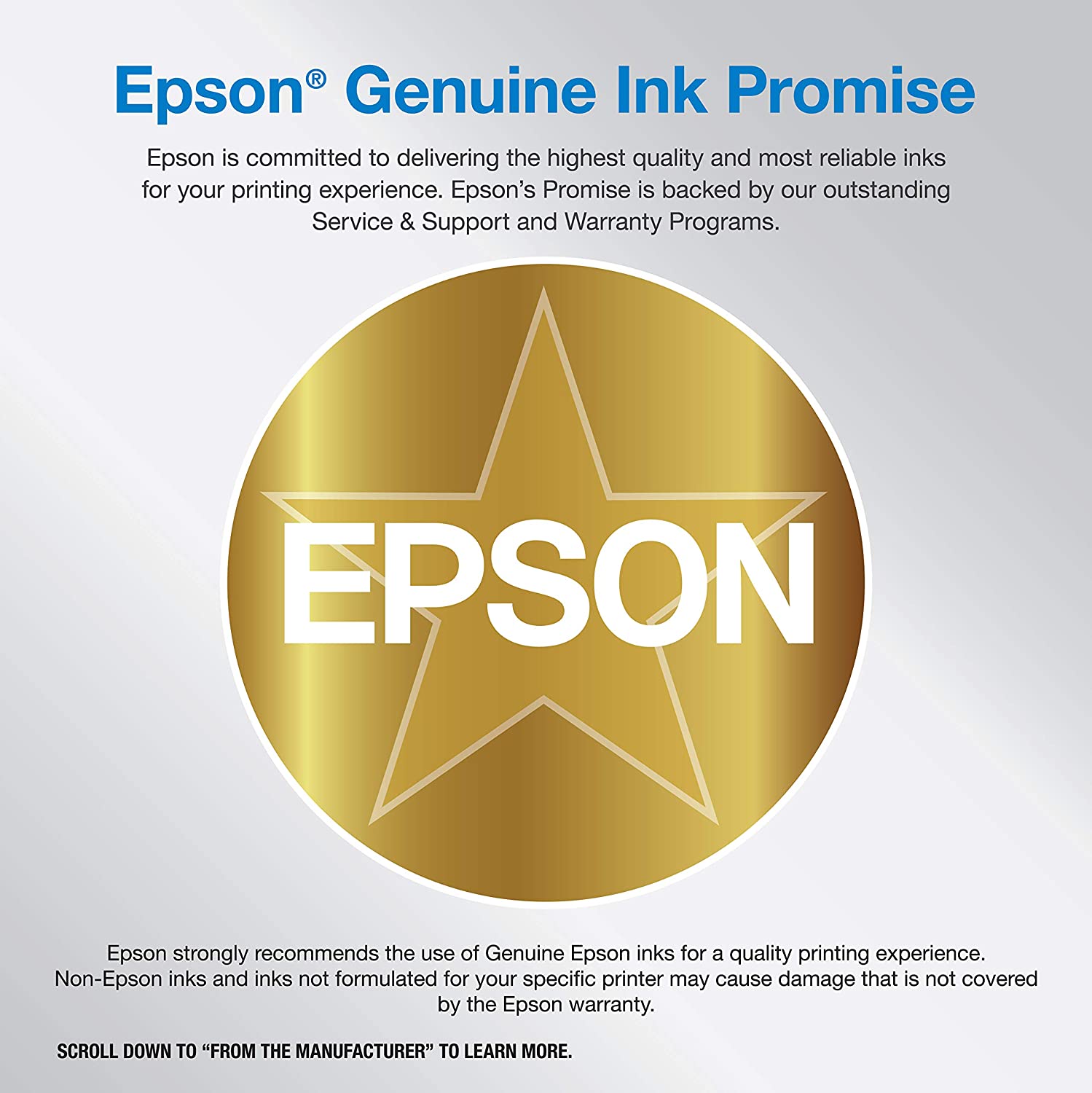
The upfront cost of Epson WF-7720 is not very high and that makes it one of the preferred choices among its competitors. The printer also uses an advanced algorithm that saves ink while printing, bringing the cost per print significantly low.
Built-in Scanner
This is all-in-one which means it has a built-in scanner and copier feature which you can use if you want to scan or copy a print directly from one article to another.
Easy Conversion
The conversion process of Epson WF-7720 into printing sublimation is very simple and straightforward. You can easily buy cheap sublimation kits that are readily available for Epson WF-7720 and install them on your printer.
Support for Sublimation Roll
You can put an after-market sublimation roll on your Epson WF-7720 printer which will allow you to print on larger sublimation sheets by tweaking the software a little.
Epson WorkForce WF-7720 FAQs
The Epson WF-7720 printer is quite popular because of which many people have similar doubts regarding the printer. Here is a list of some of the most frequently asked questions about the Epson WF-7720 along with their answers, take a look
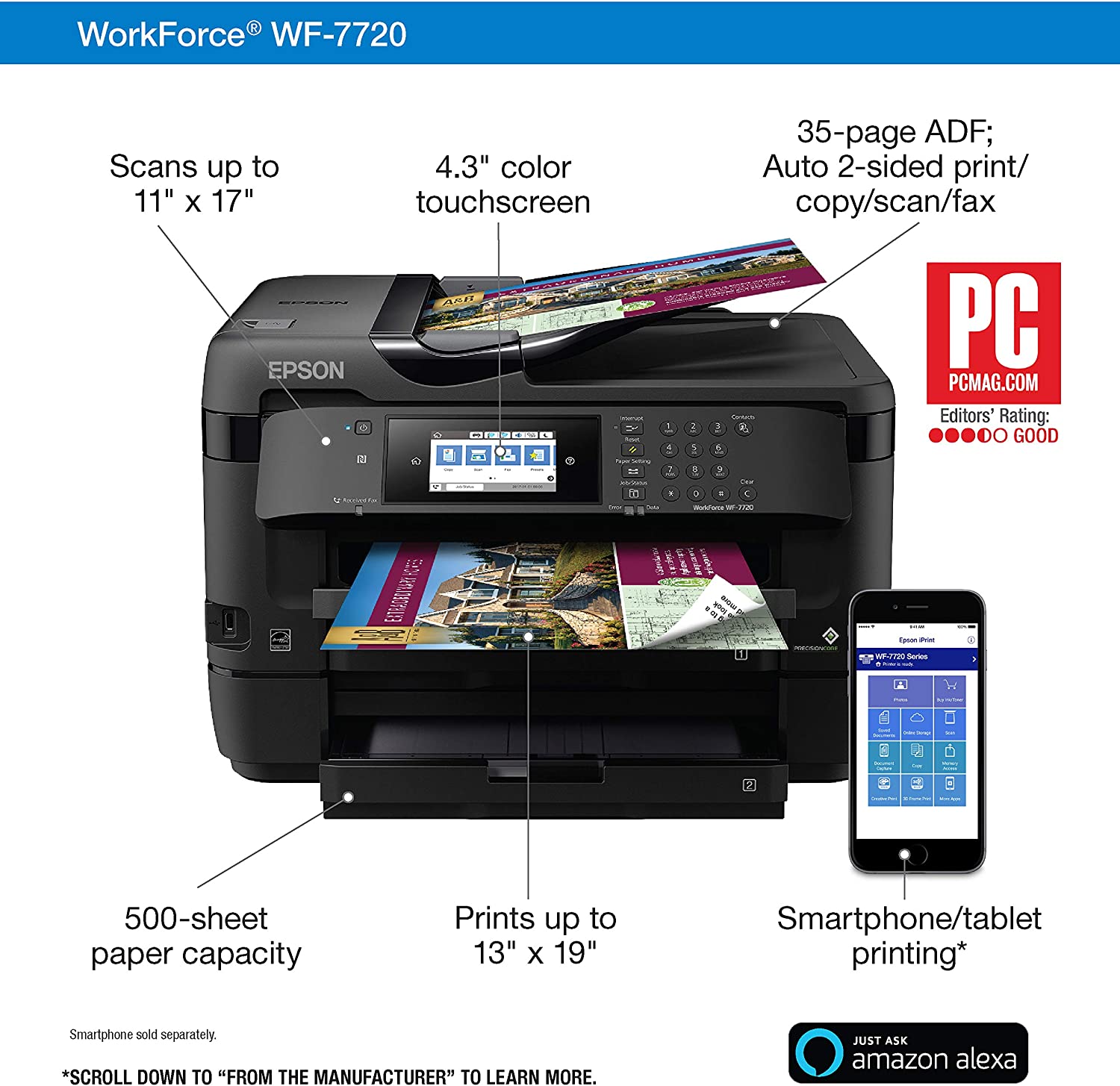
Is Epson WF-7720 economical?
The upfront cost of the Epson WF-7720 is not that high and the printer uses an advanced algorithm that uses less ink while printing without compromising print quality. These features make it an economically sound printer to go with for your business as the average print cost comes out to be about 11-12 cents only for color prints.
Which fabric is best for sublimation?
Polyester works best for sublimation printing and it is recommended to use white-colored fabric for the best color reproduction because other colors will mix with the print and produce less than desirable results.
Is Epson WF-7720 good for sublimation printing?
Yes, the printer is a good choice for sublimation printing as it supports wide printing formats, multiple connectivity options, sublimation rolls and is easy on your pocket.
How to convert Epson WF-7720 for sublimation printing?
There are many aftermarket conversion kits available for the Epson WF-7720 printer. All you need to do to convert it into a sublimation printer is add some refillable ink cartridges to the printer along with sublimation ink.
Things to Check before buying a Printer
Buying a printer for your sublimation is a very important decision for every business owner because the printer is the most important in your arsenal and you need it to perform well and within your budget to make a decent profit in your business. If you are looking to buy the Epson WF-7720 printer for your business then we would recommend looking in-depth into its features and comparing it with the requirements of your business. Here is a list of factors that you should analyze the Epson WF-7720 on and decide if this printer is the right fit for you and your business.
- Cost of Printer
- Warranty and Service Network
- Price Per Print
- Print Speed
- Largest Print Size
- Power Consumption
- Print Resolution
Conclusion
This was our completer guide on the Epson WorkForce WF-7720 sublimation printer along with its features that make it one of the best affordable wide-body printers available. It is an all-in-one printer which means you get a scanner and copier already into it. The process of converting it into a sublimation printer is also very easy and overall it is one of the best sublimation printers to have for your business. If you have any questions regarding the Epson WF-7720 printer then let us know in the comment section below and we will be happy to help.

