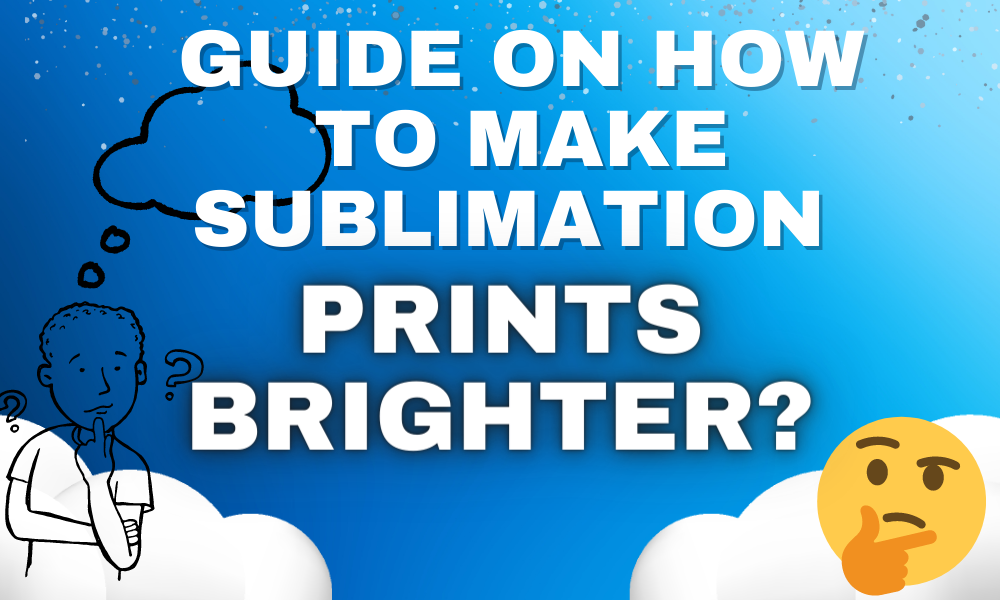Sublimation products with bright designs are easily very noticeable at a quick glance. Bright and contrasty designs on your sublimation products are a surefire way to make your products stand out. This is a complete guide on how to make sublimation prints brighter and more noticeable with quick and easy steps.
How to make Sublimation Brighter?
Bright sublimation prints are very easily noticeable and are a great way to attract the attention of the viewer. But how to make sublimation prints brighter and designs more noticeable? Following are some of the proven ways you can make your sublimation prints brighter, take a look.
- Use good-quality sublimation paper to transfer the print to the intended material or fabric. Cheap sublimation paper retains some amount of the sublimation ink on its surface thus producing a less-than-desirable result.
- Use a light background to print your designs on. Your design will be much better visible on a lighter background than a darker one as the color will be easier to spot. The design will also pop out more as opposed to printing on a dark background.
- Use high-resolution designs that have a resolution of 300 dpi or higher for a clear design reproduction. Low-resolution prints tend to look blurry and unappealing. Also, make sure the design does not have a watermark if you are downloading it from the web or a shadow layer applied to it.
- Try out different values of contrast for your design which will help it stand out when printed on a surface.
- Try out different levels of brightness on the print and experiment with the levels to see which one works best on the intended background. The brightness of the design you are seeing on your screen might not translate over to the fabric and you might need to experiment with different values of brightness.
- Try out different values for the hue of the design and see if it makes a difference by making the design appear more vibrant. Colors have a huge impact on how the design looks on a particular background and particular colors might be better visible on a given background.
- Try sublimating the fabric using a higher heat setting on the heat press. The higher temperature will help in sublimating the dyes to a fuller extent and result in brighter and better color reproduction.
- Make sure the heat press has an even surface and it is applying the pressure evenly across the whole design so it does not have bad sections where the print might not be sticking well.
Keep trying different heat, color, and brightness settings combinations on a test fabric or material and experiment until you achieve the result you are happy with. It might take some tries but you will be able to see clearly what the resulting print will look like in flesh and eliminate all the guesswork from the equation.
Conclusion
This was our complete guide on how to make sublimation prints brighter and help them stand out from the background. If you have any additional questions regarding how to make sublimation brighter and more noticeable then reach out to us using the comment section below and we will be happy to help.