This is a complete DTF printer buying guide to help you choose the right printer for you or your business among the Best DTF Printers available in the market. Direct-to-film printing is a very lucrative business at the moment with huge potential for growth. You can leverage the different social platforms to reach potential customers who want to get custom designs printed on any fabric. If you are a designer and create custom designer clothing articles and accessories then you can print these designs on t-shirts, caps, bags, etc. using a DTF printer.
A DTF printer is very simple to use and even one person can print any design of their choice on any material or fabric without needing any help from another person, this brings down operational costs as fewer people are required to complete prints. This article also explains what you need to look for when you are buying a new DTF printer so you can make an informed decision and buy the one that is best suited to your needs.
What is DTF Printing?
Direct to Film is a printing technology that allows you to print any design on a number of different materials and fabrics. DTF requires very little equipment and even a single person can manage all the printing steps all by themselves. This way of printing graphics on cloth and other materials is very cost-effective which is excellent for people looking to start a fabric printing business.
DTF can be used to print a number of hot-selling products such as clothing articles, caps, shoes, trousers, bags, other clothing items, and accessories. Most articles of clothing can be printed using the flat heat press but others might require specially designed components if you buy a heat press kit then you will find presses for caps, mugs, plates, etc. included already because these products are printed the most using a DTF printer.
Best DTF Printers For Small Business and Startups
Here we’ve come up with the review of Best DTF Printers for small businesses and startups. You can use these printers to start your business or a startup. Check these out.
Syxingl A3 DTG & DTF Multifunction Printer for Small Business

Introducing the SYXINGL A3 DTG & DTF Multifunction Printer – a revolutionary solution tailored for ambitious small businesses.
Seamlessly integrating DTG and DTF technologies, this compact powerhouse redefines your creative capabilities. From T-shirts to hoodies, pants to hats, it’s a versatile canvas for your imagination.
Powered by cutting-edge printing tech, it ensures impeccable results. Automated timing guarantees precision, while the intermittent stirring system ensures consistent ink flow, reducing misprints.
Preventing clogs or irregular flow, the white ink stirring system maintains uninterrupted production.
Crafted for small spaces and budgets, its lightweight design offers portability without compromise. Print directly on white fabrics or transfer vibrant designs onto colored clothing with ease, unlocking new design possibilities.
The printer’s small size, with a height of 450mm, further enhances its convenience for your workspace. With a net weight of 33 kg and a gross weight of 42 kg, it strikes the perfect balance between sturdiness and portability.
Elevate your business with the SYXINGL A3 DTG & DTF Multifunction Printer – where innovation meets affordability.
Punehod A3 DTF Transfer Printer

Introducing the Punehod A3 DTF Transfer Printer, a revolutionary product created for the operations of a small-scale venture.
Seamlessly merging DTG and DTF technologies, this compact powerhouse redefines creative processes, catering to a broad spectrum of materials from t-shirts to mugs.
Print Size and Precision: It provides great precision up to 2880DPI, supporting the A3 print size’s ability to accept a variety of materials. Complex graphics and designs are best suited for this capacity.
Constant Ink Flow: The printer includes a continuous ink supply option to increase efficiency and guarantee uninterrupted printing.
Exceptionally effective ink usage permits wide printing with little ink consumption. The printer also reliably handles both light and dark materials thanks to its CMYK+WW setup and ‘white ink output’, expanding creative possibilities.
One square meter of material may be printed using only 20 meters of ink, which is an impressive amount of ink usage.
Compact Design: Crafted with a minimum footprint in mind, the printer seamlessly fits into constrained spaces, facilitating straightforward setup and operation.
It has certain advanced additional features such as an Auto Heat Station which contributes to high efficiency.
White Ink Management System, which manages to minimize any unnecessary ink loss. It also has Windows compatibility for easy accessibility.
A system fitted with heating hardware and an ‘automatic ink circulation system’ assure good color quality that won’t deteriorate over time.
PLK L1800 DTF Printers for Startups

Introducing the PLK L1800 DTF Printer, a premium printing device created specifically for owners of small-scale businesses and enterprises.
With its ‘roll feeder and auto heat station’, this product revolutionizes printing and improves efficiency in comparison to earlier models. As it prints easily on materials like shirts, purses, caps, and footwear, versatility shows.
Upgraded Efficiency: The PLK L1800 is one of the market’s quickest DTF printers thanks to its fast printing speed of approximately six minutes for each four-sided page.
Its strength is enhanced by the high DPI (dots per inch) resolution, which guarantees great print quality.
Constant printing is made possible by the printer’s ‘rolling feeder and automatic heating stations’ capabilities, which also reduces paper blockages and increase productivity and efficacy These outstanding features enable the company owner to meet demand without sacrificing quality.
User-Friendly Operation: The machine is simple to use and allows for immediate printing whilst supplying ink without moving the printhead physically.
Anyone who runs a small company and desires effective and adaptable printing should consider the PLK L1800 DTF printer.
For small enterprises, it represents an excellent purchase because it has enhanced features, a cutting-edge ink system, and top-notch after-sales assistance.
Enhanced White Ink Flow: The printer has a high-tech premium mechanism that guards against sediment accumulation and head jams, extending the lifespan of the print head.
List of Best DTF Printers For Beginners
We have compiled together a list of our top pics for the best DTF printers for Beginners that you can buy for your business, take a look.
Epson SureColor P600

The Epson P600 printer has a maximum print size of 13 x 19 inches but you can also create panoramas with it by using a roll stand. The best resolution that you can achieve with the printer is 5760 x 1440 dpi and you can use any ink of your choice with the printer. Epson SureColor P600 offers a 3.5-inch LCD display that you can use to monitor the proper functioning of the printer. It has multiple connectivity options along with cloud printing capability after it is connected to the internet.
Epson EcoTank Photo ET-8550

Just connect the Epson ET-8550 with an Ethernet cable and control it using any printing software of your choice. The printer comes loaded with connectivity features such as Wi-Fi direct, a USB thumb drive, etc that you can use to remotely give the printer instructions to print. The online printing software can be used on almost all operating systems including Android, iOS, Windows, and more. You can top up the ink tanks of Epson ET-8550 with the standard process colors and let the printing algorithm do its job and you can use any ink of your choice with this printer which brings down the cost per print.
Epson SureColor P700

The Epson P700 has multiple connectivity options such as Wi-Fi, Bluetooth, and Ethernet among others. You can connect the printer to the web and use google cloud print or dedicated Epson apps to send prints directly to the printer. Epson P700 does not require color-switching while printing black-and-white documents. It is one of the best printers to get if you intend on creating more black-and-white prints.
Epson Artisan 1430

Make DTF prints on any paper of your choice using the Epson 1430. No matter if the paper is glossy, photo luster, matter, or PET, you can create prints on all of them using the Epson 1430 printer. This printer has a maximum resolution of 5760 x 1440 dpi which means you get very good details in the prints made by this printer. Epson 1430 can be controlled using any smart device of your choice using the provided Epson printing app, given the printer is connected to the internet.
Epson Expression Photo HD XP-15000

The Epson XP-15000 offers very accurate and detailed color reproduction on prints. The maximum print size is 13 x 10 inches. The printer has a large tray that can hold more than two hundred PET sheets at once. One major downside of using the Epson XP-15000 is that you can only use cartridges from Epson for printing, if you put aftermarket ink into the tanks then you risk damaging the whole printer.
Epson Stylus Photo R2000

The Epson R2000 has multiple connectivity options including USB 2.0, 100 MB Ethernet port, and wireless communication over wireless 802.11n. The printer can automatically select between different inks with the help of dedicated printing software which helps it reproduce a contrast-rich image on any PET film. The printing resolution of Epson R2000 is 5670 x 1440 dpi which is very sharp in this price range. The printer also has a high-capacity feeder system which keeps the printing running smoothly.
Epson SureColor P400

Print excellent quality photos with great color reproduction using the Epson P400 DTF printer. It has all the features you would expect from a business-friendly printer such as multiple connectivity options, roll-paper controls, top-loading, resume features, and much more. The printer only comes in black color and has no display but this keeps the cost down of the printer. You can fit about thirty sheets of thick photography paper in the top tray of Epson P400 or about 120 regular sheets.
L1800 DTF Transfer Printer

Get more than 1500 prints at once without needing a refill on the L1800 DTF printer, thanks to its large ink tanks that you can fill with any ink of your preference. L1800 has a reliable track record and you can high-resolution pictures with the maximum 5760 dpi that it offers. The printer has a maximum printing speed of up to 15 prints per minute and you can print a 4P borderless image in about forty-five seconds using L1800. If you want a fast printer that consistently delivers high-quality results then you can not go wrong with this printer.
As you can deduce from this list, most of the DTF printers in use are made by Epson. This is because of the fact that they make reliable products and their printer generally perform better for DTF printing tasks, thanks to the large ink tanks that can be repurposed on these printers to hold special ink used in direct-to-film printing.
What To Look For In A DTF Printer?
Selecting the right equipment for your business is very important for you to make the most out of your investment, likewise, you need the right printer for your DTF printing business if you want to maximize the quality of your prints and maximize profits at the same time. We have compiled a list of all the important parameters that are of most significance while you are using the printer for its intended purpose.
You can judge a DTF printer on the basis of these parameters and make an educated decision on which printer to go with depending on your requirements. Here is the list of things you need to look for while buying a DTF printer, take a look.
Price
A DTF printer is usually the most expensive piece of equipment in a DTF printing business as it is the most technical. While investing in a printer for your business, you need to take into account the price of the printer as the money you are investing will only make sense if the product
Print Size
The maximum size of documents that can be printed determines the biggest size of print that you can achieve with your printer. You can not increase the largest print size of your printer, at least not in both dimensions so it is an important factor to consider.
Print Speed
The speed of a business is determined by the slowest link of the assembly so make sure the maximum printing speed of the printer you have in your mind can keep up with the demand and is not holding you back by being the slowest link.
Reliability
The printer you have in mind needs to be reliable enough to sustain the work of your business and run smoothly for a long time without breaking down. Every minute the printer is not working, your business is not producing products and you are losing money so go with a printer that has a track record of being reliable.
Conclusion
This was our list of best DTF printers along with a complete guide on how to choose the Best DTF Printers for your business and what to look for while buying a DTF printer. We hope this information was helpful to you and gave you the details you were looking for to help you make an informed decision on what printer to go with depending on your requirements. If you have any questions regarding the DTF printers mentioned here then use the comment section below to reach us with your queries and we will do our best to answer them.

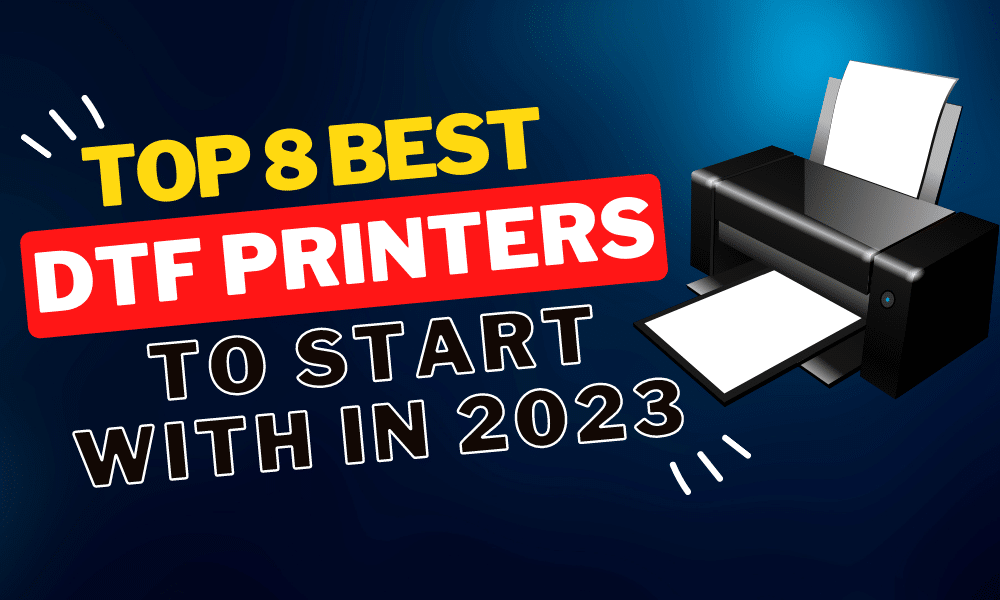
Comments are closed.