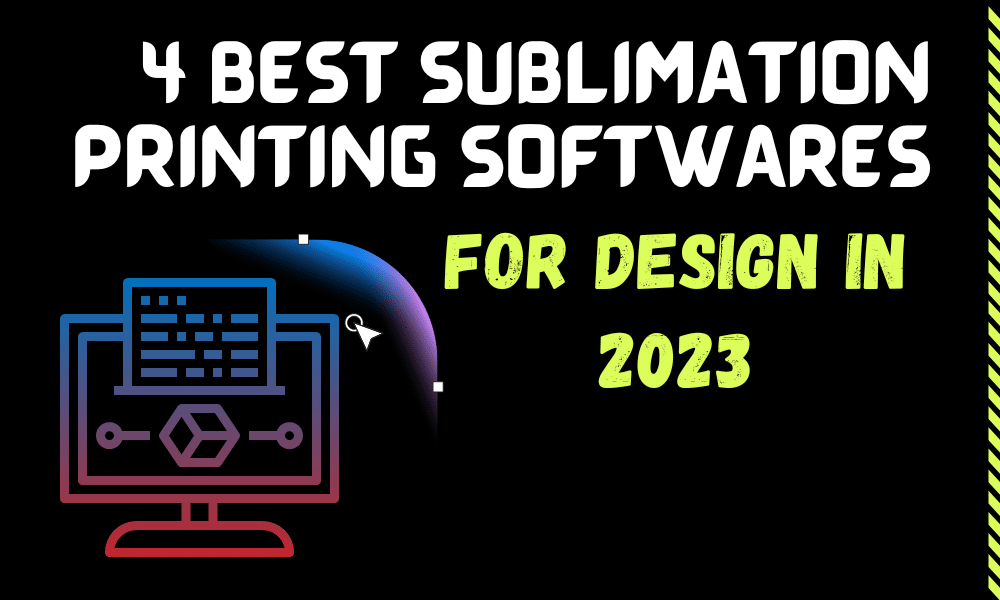Sublimation printing businesses have started to gain traction among communities globally. If you are running a sublimation printing business, you must definitely know of the tremendous hardships that you had to endure while building your business. The transfer of dye onto various fabrics and materials via heat transfer is known as sublimation printing. The process of sublimation printing is rather simple. Although the process is simple, in reality, you have to go through a laborious design process before you can start printing!
Designs are an extremely important aspect of the printing industry. In order to produce high-quality designs that are aesthetically pleasing, we need to make use of the best design software for sublimation printing. There are hundreds of design software available on the internet, however, not all of these design software offers state-of-the-art features. If you have been searching for design software to help you with sublimation printing, your search ends right here.
In this article, we have curated a list of the best software for sublimation printing. This article will cover and review the best design software that’ll help you to bring out your creativity!
How is Sublimation Software ranked?
Now that you know the gist of this article, you must be wondering how the design software is ranked? Alphabetically? No, we ranked this software after determining its capability and reliability. We also paid special attention to the pricing of these design software. We didn’t want to rank a design software with exorbitant prices at the top of our list.
Best Software for Sublimation Printing 2024
Now without any further ado, let us dive into the list of best design software for sublimation printing.
#1. Adobe Photoshop
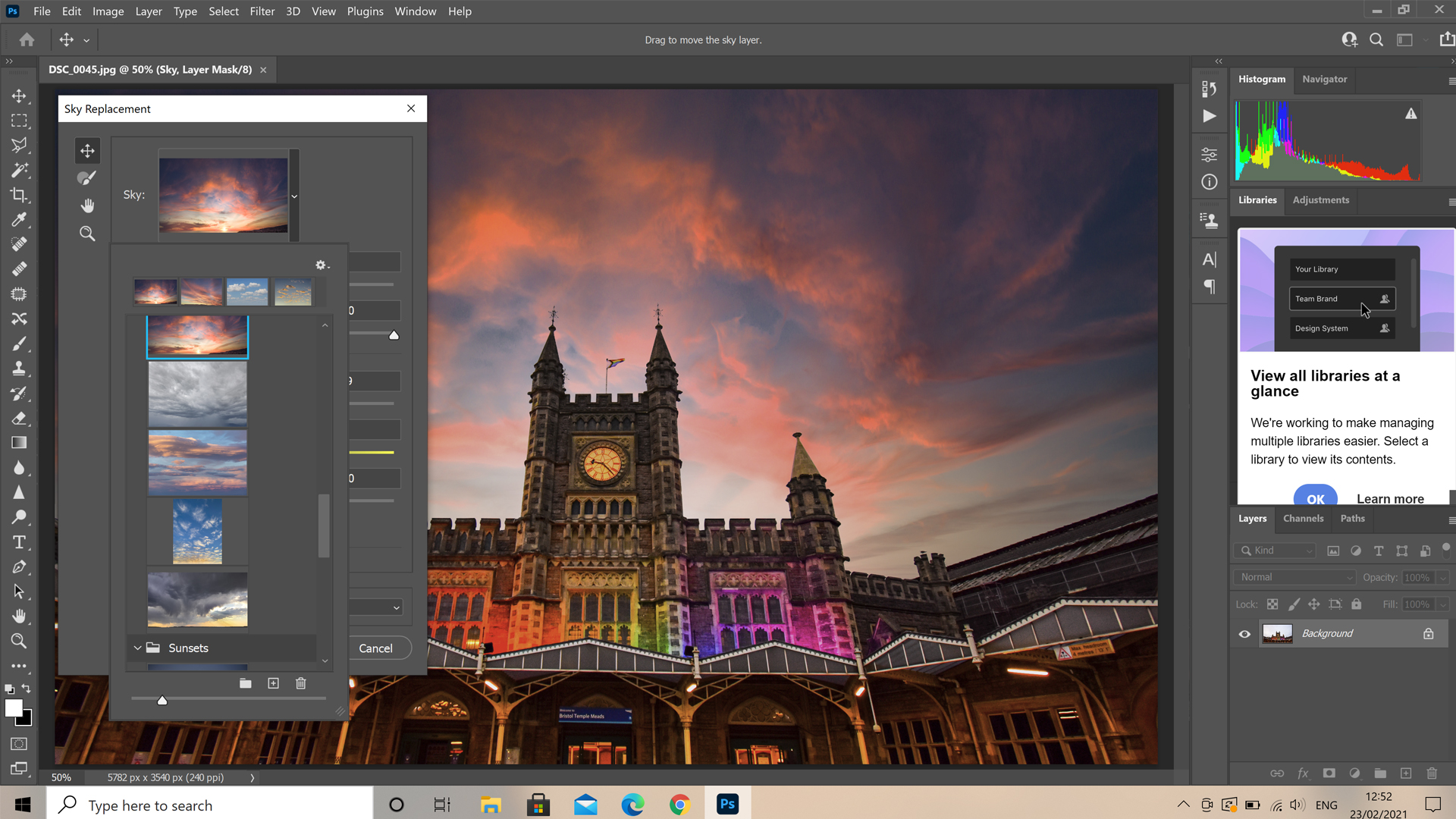
Adobe Photoshop is one of the most popular and widely used design software of the century. The reason we have ranked Adobe Photoshop at number 1 is that this software has all the features and tools that will allow you to create a stunning eye-catching design. By using Adobe Photoshop, you can easily create banners, graphics, and typographic prints for t-shirts. The software utilizes pixel-based designing which enhances the overall clarity of your designs.
What we like
The user interface of this software is compact, where all important tools and features are clubbed together. The software also allows you to seamlessly transfer your designs from one Adobe software to another. The incredible support team helps you to get rid of bugs and faulty features in the shortest time possible. This is one of the main reasons we have ranked Adobe Photoshop in the first place.
#2. Adobe Illustrator
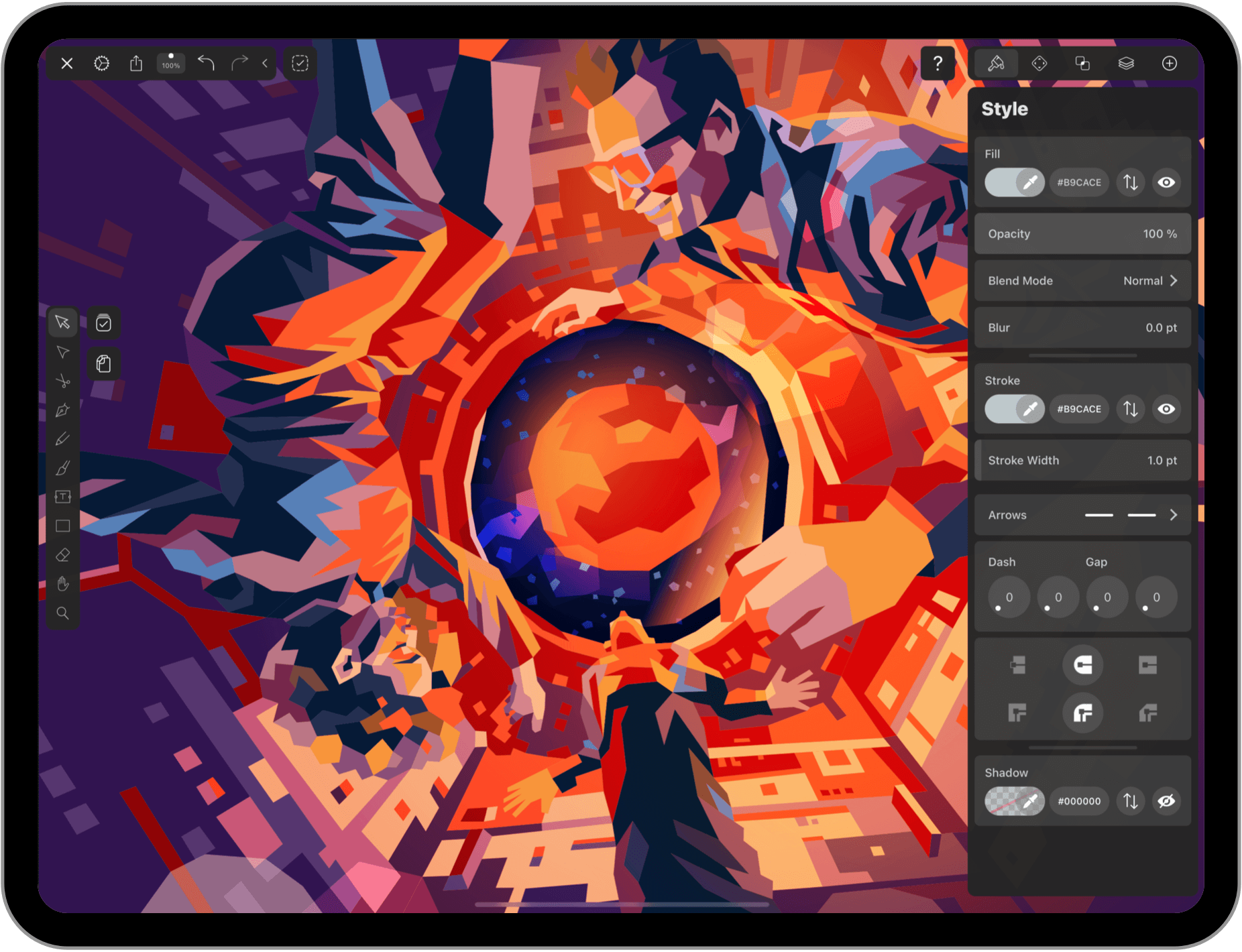
Next on our list of the best software for sublimation printing is Adobe Illustrator. This software is somewhat similar to Adobe Photoshop in the sense that both of them serve the same purpose of creating and editing images. The key point that differentiates Adobe Illustrator from Adobe Photoshop is the fact that it uses a vector graphic design system. By utilising this said system, you get the ability to create stunning and superior icons & logos.
Adobe Illustrator works on Windows and macOS operating systems. It is very easy to get started with this software as there are thousands of tutorials posted all over the internet.
What we like
The tools provided by Adobe Illustrator are mainly utilised for creating and editing marvellous logos. The user interface is extremely easy to navigate through. The software is available for 20$/month when you buy the annual plan. Alternatively, a monthly subscription will cost you $31.99. If you are not sure whether Adobe Illustrator is the right pick for you, you can opt for the 14-day free trial to get a hang of the software.
#3. GIMP
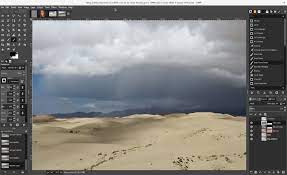
The next item on our list is revered as one of the best free image editing software. GIMP is an open-source photo editing software that rivals Adobe Photoshop. The software provides various utilities and tools to create and edit stunning designs for your sublimation printing business. With the good softwares, you’re going to need the quality sublimation printer. That will be able to provide the high quality prints.. Unlike other design software, GIMP works flawlessly across various platforms like Windows, Linux, and macOS.
Apart from being free to use and open-source, GIMP also offers the ability to stack itself with other photo editing software like Inkscape and Scribus. The software also allows you to work with 3rd-party plugins that help you to create magnificent designs.
What we like
GIMP is free-to-use software that doesn’t charge a single penny! You get all the premium features of expensive design software free of cost. In addition to that, you get added functionality and support for 3rd-party plugins which help you to create the best designs for sublimation printing.
#4. CorelDraw

CorelDraw is a photo and image editing software that utilizes the vector graphic designing system. It is one of the most highly rated photo editing software in the market. The best feature of CorelDraw is that it comes with a graphics suite that provides you with plenty of options to create a catalog of designs for your sublimation printing needs.
CorelDraw offers an annual subscription plan and a one-time subscription plan. The software is quite expensive for amateur designers to get their hands on as it costs hundreds of dollars to purchase an annual subscription. The annual subscription plan costs 399$, and the one-time subscription costs 785$.
What we like
The vector graphic designing system makes CorelDraw suitable for sublimation printing. If you have just entered the sublimation printing space, it is vital that you utilize all the right tools to strike it right.
We have now reached the conclusion of this article. I hope you are now able to select the right design software for your sublimation printing needs. If you still have any queries, feel free to drop them in the comments below. We will get back to you as soon as possible.
Also Check: What kind of printers are working best for sublimation in 2024?
Conclusion
As you have checked the best sublimation designing softwares, now you can use these softwares to create the high-quality sublimation designs. You also need the high quality sublimation paper and sublimation ink to get them on objects.